I received a subscription from Keepy to try it out and share my experience with you. As always, all opinions are 100% mine. This post contains affiliate links.
What is Keepy?
Keepy is an app you can download onto your phone (or other iOS or Kindle device) that is basically a way to keep track of all your kids art projects, drawings and even schoolwork. By creating an account for each child, you can easily organize each picture or video you take. You can then invite family or friends to view the pictures/videos you save and they are the only ones who have access it to. No more group texts every time you want to show off how creative or smart your child is--just save the picture and anyone on your list will get an email about the new Keepy you've saved and they can view it on their own time frame. (You can also choose to send it to a specific person rather than everyone.) Another awesome thing about Keepy is that you can add descriptions, crop, rotate and even add video of your child talking about the project, drawing, artwork or schoolwork.
My Experience with Keepy
I have to tell you that I was so excited to learn about this app. I had already started taking pictures of my daughter's preschool crafts that she brought home last year and tried to organize them into a folder in another app, but it was annoying and time consuming, plus I didn't think everyone I was friends with would care about seeing them. I continued taking pictures, hoping to find another solution. When I was approached about trying out Keepy, my answer was a huge "YES!" I actually had this pile of papers in my kitchen that I'd been meaning to take pictures of so I grabbed that and got started.
Setting up the app was really easy. I downloaded it from the Google Play Store and right off the bat, I received prompts on how to set everything up. (I have an Android but it's also available for iOS and Kindle.) As part of my collaboration with Keepy, they provided me with an unlimited account which meant that I could download and save as many pictures as I want in a month for up to a year, at which point I would need to either renew or continue with a monthly or basic (free) account. I set up accounts for both of my kids and started adding "fans" which are the people I want to share my Keepys with. (If I want to add my husband to the account as a parent, he can also add photos or videos to the account!)
Then I took pictures of each item I wanted to save, cropped and rotated them (if needed), wrote a description about the project and saved it under the right kid. A few days after downloading the app, my daughter brought me a picture she'd drawn and started telling me a story about it. After she was done I told her I wanted to record her telling the story again, so I grabbed my phone, took a picture of her drawing, and recorded a video of her talking about the picture. (They have it set up so that it uses the forward facing camera and kids can see themselves talk.) It was a really fun and cute way to save that little memory and there's no way I could have captured that simply in words in a description of the picture.
Each time I take pictures on my phone, I receive a prompt from the app asking if I want to organize the photos. This is great because I have the best of intentions of saving pictures in the right place, but forget so the reminder is really helpful. I can always go back and edit the description or add a video which means I have flexibility and don't have to do everything right then.
Another great feature of Keepy is that you can save videos as well as pictures. You can organize everything into different folders, tag which child(ren) are in it and share it the same way you do with pictures! Seriously, I've been blown away at how versatile and robust this app is!
So far, I've loved using this app and it's ease of use, flexibility and range of features have been a huge motivator for me to continue using it. I did have a couple of questions as I started using the app and when I emailed their support, they got back to me really quickly which I greatly appreciated. They were helpful and my issues were resolved quickly and efficiently.
Now What?
So you've decided you want to get a handle on managing and organizing your kids artwork and schoolwork. Good for you! *wink* Click on this link HERE to download it on your phone (or other iOS or Kindle device). You can try out a basic account with no strings attached and see how you like it. Each account has a password you can set up so you can access the app from different devices.
With a basic account, you can upload up to 5 photos/videos per month. If you want to do more than that, you can upgrade to a monthly account for $2.99/mo, or a yearly account for $9.99/yr. Both will give you the ability to upload unlimited photos/videos.
If you want to have something more tangible to give as a gift (Mother's Day or Father's day anyone?) or keep at home, you do have the option to print out an 8x8 photobook of your Keepys.
I hope my experience with Keepy has motivated you to check it out, use it and feel like you can still keep your child's memories without feeling like you have to keep every. single. paper. *wink*
What feature of Keepy appeals most to you?



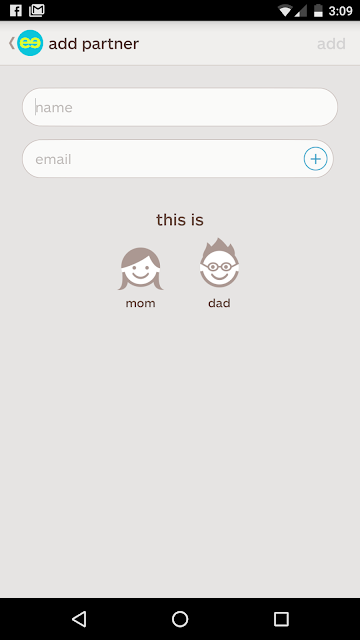

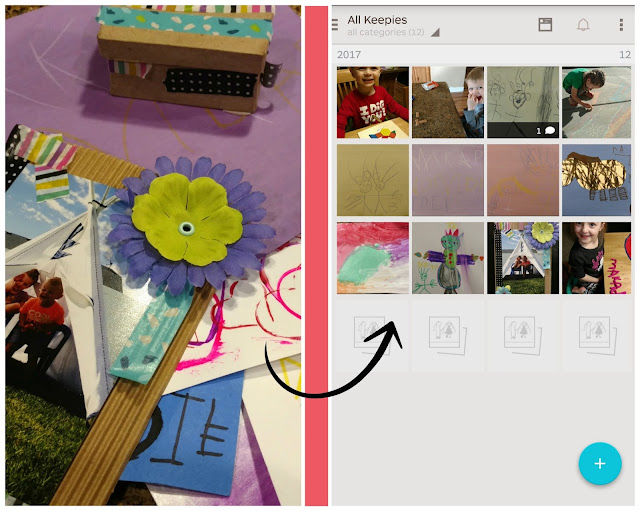













This would have been a great thing to have when my kids were young! I can see why you love it so much.
ReplyDeleteYou should introduce it to your kids! I bet they would love it!
DeleteWe homeschool and I have paperwork and artwork that I just done't know what to do with. I'll have to check Keepy out.
ReplyDeleteFor sure! Let me know how you like it!
DeleteThat is so cool! I will have to look into this.
ReplyDeleteI think so too Danielle! It makes me feel better about throwing away stuff. ;)
DeleteI have a binder full of of my little guys work from his first year of preschool. I won't keep much more till he enters Kindergarten because there isn't enough space but once he starts, I want to have a small filing box for each year.
ReplyDeleteThat's a good idea too Stephanie! I definitely want to keep some of the things that my kids bring home from school or make at home, but for the rest I don't have to feel guilty that I didn't keep it.
Deletethis is THE COOLEST app ever!! Just downloaded it because I despise having to throw anything out! I want to keep it all!! <3
ReplyDeleteI know, right?! Sometimes it's hard to know what to keep as a memento and what to get rid of. This way, you can still keep it, just in a different form. I hope you love it!
DeleteThat is such a great idea! And it's making me realize that I Should really make sure the date is written on everything that my kids do! Sometimes I remember, but sometimes I don't.
ReplyDeleteSo true Justine! It's like when I say to myself, "I'll remember when my child reached (enter milestone)" and then I totally don't...
DeleteOh my goodness! This is the cutest thing!!!
ReplyDeleteIt's a pretty great app, that's for sure!
DeleteThis is really great! Thanks for the info! :)
ReplyDeleteYou're welcome!
DeleteThis is such a great idea! Thank you so much! Totally going to download it!
ReplyDeleteI'm so glad you like it! Thanks Britney!
DeleteWhat a great idea to keep those memories!! Thanks for introducing the app to us!
ReplyDeleteXO, Vanessa
It really is pretty awesome. And you can use it for other memories besides artwork/schoolwork. Maybe a good way to send pics to family in the states?
DeleteI'll have to remember this when my kids are in school. I like that you can print them out as a little gift book for Mother's/Father'sday!
ReplyDeleteI love the book idea too! It's a fun and unique gift.
DeleteWhat a cool product! About a month ago, I received a giant box from my parents with all my childhood art projects. My mom was like yours - she did her best to organize everything, but it was still a little thrown together.
ReplyDeleteBest,
Kelly
Haha, I guess it's bound to happen! I only have two kids and they are still little and I haven't done a great job of organizing much of it until recently.
DeleteThis is a great app, Shani! I scan my kid's artwork into the computer, organize it in one file by year, and print a book of the art at the end of the year.
ReplyDeleteThat's a really good idea! One thing I love about this app is that you can record video or audio that goes along with any picture or project.
Delete