In this part, I'll be going over some tips when it comes to posting your items, as well as some follow up etiquette.
After you've created your post with all the necessary information about your item, you want to actually post it. If you are using Facebook, they have a little drop down menu next to the 'Post' button that allows you select multiple groups to post your item in. This saves a ton of time! Before they had this feature, you had to go into each group you were part of and post the same thing multiple times. Super time consuming. So before you click the 'Post' button, make sure to select each group you want to post the item in, as you won't have the option once you've posted it. See my example below:
When it comes to ideal times to post your items, I've found that evenings are best because that is when most people are winding down and just browsing online. I usually post between 8:30-9:30 or 10pm. I also prefer to post on Thursday or Friday night because then you have the weekend to try and schedule pick up times. People are a little more flexible on weekends and so arranging a pick up is easier. I've had some success posting early in the morning because sometimes people will browse while they are getting ready in the morning.
Once you've posted your items, the next thing to do is...wait. I know, it's not very exciting, but if you've followed the steps I've gone over, then it shouldn't be long before you start getting some interest.
So let's fast forward a bit to the point when you've had someone express interest in your item. I recommend being readily available to answer any questions people may have or being ready to work out a pick up time/place so you can catch them while they are still at their computer/on their phone.
I like to use full sentences when I reply. I also like to assume the sale. If someone simply writes "interested" on one of my pictures, I'm going to assume they want to buy the item since they didn't ask any further questions about it. Don't haggle with them on price. Simple ask them to message you and you can discuss it. I don't give any personal information out and I don't arrange a pick up time/place on the thread. I will say something like "PM (personal message) me and we can work out a pick up".
Below you'll see how I typically respond to someone:
Once I get a message from them, I like to clarify that they want the item. After I've received confirmation, then I will ask them about a pick up time/place. If we arrange a pick up at my house, my address is the very last bit of information I give them. If we are arranging to meet somewhere else, I will provide my phone number.
*A word of caution: Be very, very careful about what information you choose to disclose about yourself online. Don't tell people you aren't going to be home between _____ and _____ time, especially after you've given your address. You don't need to tell them that you have kids taking naps. Just simply arrange a time and place that is convenient for both of you and leave it at that.
The next thing I do after arranging the pick up information is to go back to all my posts for that item and write "sold PPU". PPU means "pending pick up". I never say something is sold until it's actually been picked up and paid for. Going back through all the posts is kind of a pain, but it's important to do so that anyone looking at that item knows that someone else wants it to. (Refer to the picture above.)
I have had a lot of times where someone will comment "next", which just means that if the sale falls through that they want the item next. If you didn't include FCFS (first come, first serve) on your post and someone writes next, you will need to decide on a way to keep track of who is "next". I do this through a spreadsheet in Google Sheets. I also have the item, price, person, pick up time/day, notes and next columns. You can see my example below:
Another little tip is to "like" all of the comments that are made on your items (unless they are mean or something). It just lets people know you saw their comment, especially if it is a "next" comment.
Once you've sold your item, go back through to all of the posts you made and click the 'Sold' button.
And there you have it! You've sold your item(s)! Go do a little happy dance, put the money in your wallet and take it to the bank. Or go treat yourself with a donut or a pedicure. Rejoice that what you were trying to get rid of got sold and you got a little money in return.
If you found this series helpful, please pin the image, share it with your friends/family or leave a comment below!

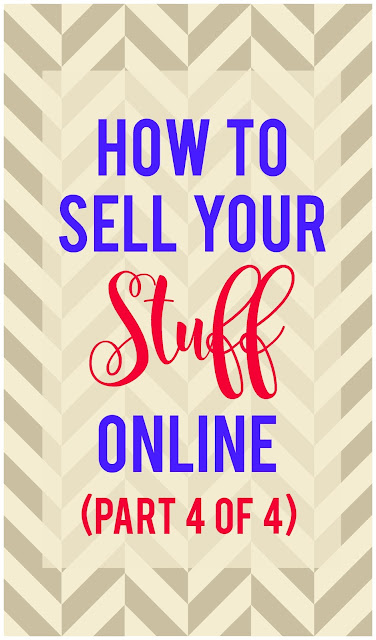

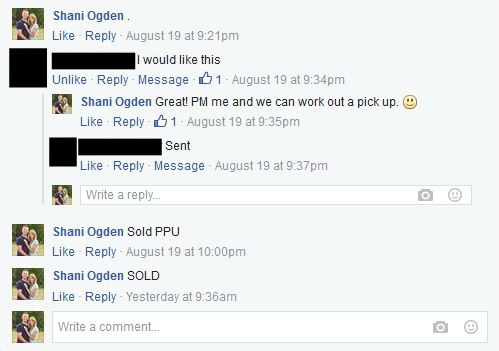


















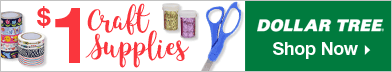
I appreciate the tips about not providing too much personal info.
ReplyDeleteYou're welcome. I think sometimes we get too comfortable sharing our personal information on social media, but forget that there are people out there who would try and take advantage of that. It's always better to be safe.
DeleteWow, you have really got this down to a science! I have only ever sold two things on Craiglist, and bought one thing. It worked out well but I don't necessarily feel like I was this organized. The tip about personal information is a good one!
ReplyDeleteHaha, thanks Justine! I've been doing it for a long time and I always have people ask me how I do it so I thought I'd share my secrets. ;)
DeleteCan you come to my house and sell my things :) Pretty please!! Seriously, though, you are motivating me to get my act together on this.
ReplyDeleteHaha, sure, no problem! ;) I'm really glad you've found some helpful information.
DeleteI really enjoyed reading through this whole series. I never sold anything online before, and would have never thought to go through all these steps. Thanks for taking the time to create a thorough resource for anyone selling online!
ReplyDeleteThanks Sarah! It seems like a lot but once you start, you get into the habit of asking yourself the right questions, learn how to price, etc. Hopefully you'll give selling stuff online a shot and find some success!
DeleteWow you really got this thing down! We always ever did curb alerts on craigslist but we never thought of selling things online! Thank you so much for sharing all your tips and tricks!!
ReplyDeleteThanks Sabrina! I haven't used Craiglist much, but it sounds like if you're just trying to get rid of stuff that the curb alert is a good option.
Delete