This post is sponsored by WebSafety. All thoughts and opinions are 100% mine.
My first exposure to a computer was in the computer lab in elementary school. We played Number Munchers, Oregon Trail and raced each other to see who could type A-Z the fastest. The internet wasn't even available on those old Apple computers. I got my first cell phone when I was a junior in high school (I was 17) and it was one of those Nokia bricks with the game 'Snake' on it. I had to use predictive text, there was no access to the internet and I only called my friends on nights and weekends after 9pm when it didn't use up my minutes, and the rest of the time we texted. Before all this, we had to actually use our land line to call and talk to our friends or *gulp* their parents if they answered the phone first. At the risk of sounding "old" (I'm only 32), things were so much simpler then. The only major boundaries my parents had to set dealt with curfew and going on group dates.
Fast forward to today and I'm the parent trying to set boundaries with my own kids. Gaining access to information, resources and videos is, quite literally, available at our fingertips. I can watch videos on how to do almost anything, from cake decorating to how to apply a smokey eye (still trying to get that one right). This week, my husband fixed our washing machine, something he's never done before, by simply following a tutorial on YouTube. But as much as I love technology, it definitely complicates things as a parent, especially in terms of keeping my own kids safe.
Our kids don't have cell phones yet (they are only 7 weeks, 4 and 6), but the older two do have access to their own Kindle Fire. We've put safeguards on each one by limiting what apps they are able to access and download, which shows they can watch and they have to be in the room with an adult or where an adult can hear what they are doing. But is that really enough?
Consider these statistics:
- The average age of first exposure to pornography is age 11. (source)
- 1 in 7 youth have received a sexual solicitation--that's as many as 3 kids in your child's class (source)
- 100,000 websites offer child pornography (source)
- 1 in 4 youth have had an unwanted exposure in the past year to pictures of naked people or people having sex (source)
- About 25% of the youth who experienced a sexual approach or solicitation told a parent (source)
These statistics scare the crap out of me. And as much as I want to protect my children from every bad thing and person in the world, I can't do it. Inevitably, they are going to be exposed to this stuff, whether we want them to or not, and whether they want to or not.
So what can we do? I can't control everything, but I can use the tools and resources out there to help me monitor what they are exposed to. In a time when we tell our kids they should have the right to privacy, we also need to remember as parents that monitoring their screen time, regardless of their age, is not invading their privacy, snooping or getting into our kids business. It's about being smart and proactive so we know when there is something we should be concerned about. Every family is going to have different boundaries and rules and having a tool to help you regulate those things can be hugely beneficial.
What is WebSafety and what does it do?
WebSafety is the #1 mobile app for parental monitoring. It allows parents (or grandparents or other guardians) to receive real-time alerts when the boundaries you've set have been crossed or you need to be aware of an issue. It helps manage screen time, track your child's location, know what apps your child is downloading or websites they are viewing. Check out this video for a more in-depth description. It's both funny and informative.
How Can You Access It?
WebSafety is available on both Android and Apple devices, including tablets. You can download it and receive a free 30-day trial. After that, it's $5.99/mo or $59.99/yr ($4.99/mo). (That's less than a monthly Netflix's subscription. *wink*)
Your kids may tell you they don't want rules or limits, but if there's one thing you and I can agree on, it's that boundaries are there to protect our kids, both from themselves and from those who would use them and exploit them. If you have any kind of device that can connect to the internet that your kids also have access to, or even one that can send and receive text messages, seriously consider looking into WebSafety as a good way to monitor their activities and protect them.
What type of tools do you use, if any, to monitor your kids online activity?





















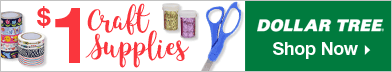
This is sooo crucial! We had my nephews with us and were letting this use our phones, not even thinking about the need to monitor anything (they are young), but something popped up in a game geared towards kids that could have been very unpleasant! Good to know there is something out there that can be used to help monitor.
ReplyDeleteThis is so good, with four boys, I have to stay aware, watchful and teach my sons about Internet Safety.
ReplyDeleteAgreed that this is SOO important. I have 3 little boys and I know that they will face pornography as they grow up. The world is so different than when we were kids. Thanks for sharing this tool.
ReplyDeleteThanks for the great information. Since both of my kids are still in the toddler age they don't get any internet time without an adult helping them. Our struggle has been limiting screen time. My kids just always want more time watching shows. It's a constant battle to find the balance of using technology for good but not letting it control our lives.
ReplyDeleteI love that there are tools out there now for things like this that parents can utilize. It's such a different world with a lot easier access to stuff.
ReplyDeleteThis is so important! Now that kids have smartphones you never know if they are safe.
ReplyDeleteI'm not going to lie, this kind of thing scares me so much! Love this post Shani, and loved the trip down memory lane because I totally recall Oregon Trail at school and the snake game on my first phone!!
ReplyDelete